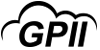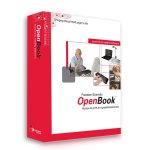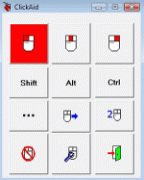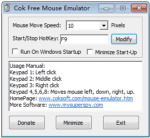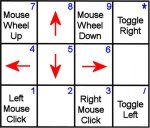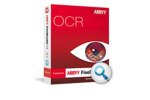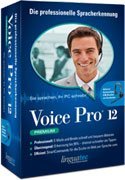Products that match: Manage Physical World
81 Results
Note: Changing any of the the sort, count or discontinued filters below will cause the page to reload.
Operating System
Show only products that are compatible with the following operating systems.
Converts printed documents or graphic-based text into an electronic text format for use on a computer using speech and the latest optical character recognition technology.
EasyMATH is a hand-held math software package made up of special AIDA virtual keyboards, coupled with a dedicated editor that allows the user to write columns and formulas in a very simple and intuitive way.
Software for people with severe disabilities that allows the user to communicate with the computer by emitting any vocal sound captured by a microphone in order to control the cursor of the mouse or to do strengthening exercises for cause and effect.
Application for quick voice search on the various resources, launching applications and selecting contacts with the voice.
A PDF and OCR publishing software (optical character recognition) that allows the user to aggregate and split, edit and annotate, protect and sign PDF’s.
ClickAid is a standalone on-screen mouse aid designed for anyone who has difficulty switching between mouse buttons or double-clicking on a physical computer mouse. It will work with all mouse systems including head mouse and touch screen devices.
Mouse emulator and control feature through the keyboard for Windows.
Software that emulates mouse clicks and movement through the keyboard. It only utilizes the numeric keypad to control the mouse.
A program that allows users to use mouse functions through a keyboard that emulates their mouse. Useful for tablets, wireless keyboards, or when a mouse doesn't work.
Shareware that enables PC game controllers to mimic a mouse and the keyboard and could be of use to disabled users.
A word processing software that helps students who have writing limitations. A smart mobile device is used to import or take a picture of the worksheet and the keyboard is used to complete the assignment.
App that makes printed classroom worksheets and tests accessible with an iPad. Bring in an image or take a photo of the worksheet, and customize it for your student's needs.
A speech synthesis app that enables users to search the Internet using their voice.
An Optical Character Recognition application that recognizes and translates scientific documents (including math symbols) into LaTeX, MathML and XHTML.
The Voice Switch gives users the ability to activate two relays using their voice or another sound. Users can adjust the loudness of sound required to activate the relays, the duration of the sound, and the audio feedback volume.
An optical character recognition (OCR) and PDF program designed to simplify working with paper-based documents and PDFs by combining OCR and conversion technologies with PDF tools.
An app that easily and quickly digitizes fragments of printed text, reads QR codes and turns the recognized result into actions: call, write, translate into 100+ languages online and into 10 languages offline, search in the Internet or on maps, create events on the calendar, edit, voice and share in any convenient way.
TRASCRIZIONE TESTI IN FORMATO DIGITALE is a transcription sevice for converting texts to a digital format.
Software that allows users to create applications and window specific profiles. This, in turn, allows users to re-configure their mouse behavior for individual applications or windows.
Professional speech recognition software for all tasks.
Cortana is a personal digital assistant that accepts voice commands.
This app is designed to recognize colors using your mobile phone.
Free dictation software for the PC.
This application uses speech recognition to produce speech-to-text phrases ('Dictate Next' button), users can copy the resulting text to the clipboard ('Copy' button) and then paste it to any application. Export the text to Viber, Whatsapp or Telegram messengers.
A VNC Server allows users to remotely view and control their android phone or tablet from a desktop computer or from another mobile device using the popular VNC protocol.