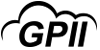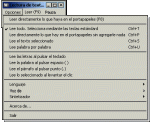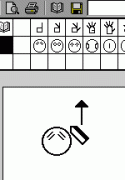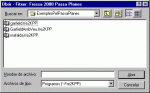Products that match: AT Productivity Software
195 Results
Note: Changing any of the the sort, count or discontinued filters below will cause the page to reload.
Operating System
Show only products that are compatible with the following operating systems.
Word prediction, speech feedback, and on-screen keyboard for Windows 10, 8, 7, Vista and XP.
Window-Eyes is screen reader software for Microsoft Office, Internet Explorer, and Mozilla Firefox, and is compatible with Braille displays.
A text to speech app for compatible Android devices. It can read ePub Books, and text, or HTML files (by converting webpage articles to text). Also, it can read text copied from any application using a read clipboard feature available through the notification/status bar.
An onscreen Windows-compatible keyboard program that utilizes head-controlled or eye-controlled access technology. It features large buttons and a two-level keyboard designed to easily pick out and find letters.
Look to Learn is a software package with eye gaze games and activities to engage people starting out with eye gaze technology.
Software that can look up words in virtually any program with just one click: just hold down the Ctrl key and right-click on the word. The hotkey can be customized, or a keyboard shortcut can be used if preferred.
Magnifixer is a screen magnifier utility. User can place it anywhere on your screen, make it any size, and select a zoom level. Magnifixer will always show the area of the user's screen where the mouse cursor resides.
Reads both accessible and inaccessible text aloud from websites, images, photographs, PDFs, web-based tests, and other media.
A voice recognition software to control the computer, dictate emails and letters, limiting the needed number of user keystrokes, and to have the computer read documents back aloud.
Pointer-controlled onscreen keyboard for those with access difficulties.
Dictionary iOS app with audio pronunciations.
Lectura de Textos 3 is a text-to-speech program that remains on the screen in order to read the contents of the editing window that is active. It also allows users to read any text copied to the program window.
SW-Edit is a sign language editing tool based on SignWriting Editor.
Passa Planes allows the visualization and reading of books through a keyboard that works by automatic scanning and activation by a switch. It can also be activated by a sound picked up by a microphone.
Teclado Virtual Livre (Virtual Keyboard Free) was developed for users of the Prancha Multiplataforma Livre (Free Communication Board) who are literate and are able to form words using an alphanumeric keyboard.
An English dictionary iOS app for those who do not want to handle a physical dictionary. The AED shows how every word is linked to another for a better understanding (word net approach) and has High-quality audio pronunciation (American, British and Australian English).
A free word processor designed for people with communications limitations that allows for the simultaneous writing of text and pictograms, facilitating the elaboration and adaptation of documents.
An audiobook player that can play multimedia books and music from CDs, SD cards, and USB flash drives.
Teclat Sil·làbic (Teclat Màgic) is a program that aims to facilitate writing for people who are unable to use a standard keyboard, but are able to use either a joystick device or switch adapters to access the mouse. It is suitable for students with motor disabilities.
A free, open source, extensible screen reader that provides access to the graphical desktop via user-customizable combinations of speech and/or braille.
A free, open-source ebook reader for Android. Go Read is optimized for visually-impaired readers and usable by anyone. The app connects directly to online libraries, like Bookshare, and allows you to download and listen to eBooks in seconds.
On-screen keyboard software that allows the user to control the computer and can be used for alternative communication.
A free onscreen keyboard program for Windows 10, 8.1, 8, 7, Vista, or XP that is designed to be used with any head-controlled access technology.
An app to see a text better when reading, read faster and understand what a user reads.
Software that simplifies working with Windows 7, 8 and 10, Vista or Windows XP for computer users who are blind or visually impaired. It provides important information from the computer screen in speech, braille, or magnified form.