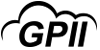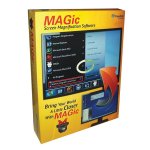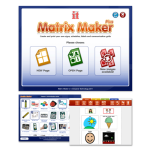Products that match: Using Computer for some activity or support
956 Results
Note: Changing any of the the sort, count or discontinued filters below will cause the page to reload.
Operating System
Show only products that are compatible with the following operating systems.
A text aloud device that also makes printed or electronic text accessible to people with blindness and visual impairments.
Biggies are large cursors for all programs.
Word prediction, speech feedback, and on-screen keyboard for Windows 10, 8, 7, Vista and XP.
A screen magnification and screen reading program for low vision computer users.
On-screen keyboard that allows the user to enter text into any application.
A Windows application that allows a user to use a mouse or other pointing device without clicking buttons. It is ideal for people with RSI and people who use alternative pointing devices such as a head pointer or joystick.
A series of full-featured communication apps for individuals who have difficulty using their natural voice. They are designed for individuals with Autism, Down Syndrome, ALS, apraxia, stroke, or other conditions that affect a person’s ability to use natural speech.
An app that enables Android or iOS devices to serve as augmentative communication devices. Users can publish Alexicom augmentative communication pages to their devices.
Software for people who can use the mouse but cannot click a standard mouse button. This software allows users to alternatively perform mouse clicks (left, right, double click, drag and drop).
A free text-to-speech plugin developed for use with versions of Microsoft Word from Word 97 up to Word 2016. It speaks the text of the document and highlights it as it speaks.
A free on-screen virtual keyboard designed to provide computer accessibility to anyone with a disability that prevents them from typing on a physical computer keyboard.
A free, open-source, screen magnifier, for Windows, Linux, FreeBSD and Mac OS X.
A full screen magnifying software for Windows.
A portable and simple screenreader that is tailored for blind persons and LD/early readers that may be new to using a computer.
Augmentative and alternative communication app for compatible iOS iPhones, iPod touch and iPads.
Matrix Maker Plus software for creating communication overlays and educational resources with ease. Compatible with Windows XP, Vista 7, and Vista 8.
Windows software program that allows any joystick to position the mouse cursor and enables the joystick buttons to operate as mouse buttons.
A Windows software that allows users to "read" single and double-sided Braille documents with a standard scanner. The retrieved information is presented as the text that can be used in all types of Windows applications.
A picture-based communication app for those with speech challenges.
SoundingBoard allows you to use your iPad, iPhone, or iPod to create custom boards with up to 20 message locations using AbleNet symbols or your own photos.
Software that works by intelligently monitoring cursor moves on the screen. When users pause, Nib performs the mouse click for them.
My t-soft is an onscreen keyboard available in QWERTY, ABC and Dvorak versions.
Window-Eyes is screen reader software for Microsoft Office, Internet Explorer, and Mozilla Firefox, and is compatible with Braille displays.
An augmentative and alternative communications (AAC) app that enables people with communication difficulties to express their needs and desires to those around them.
An evidence-based picture exchange app designed to encourage and reward independent communication through the use of images. While created with and for people with autism, it can be used by anyone with a speech disability or delay.