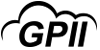Products that match: Augmentative Communication Systems
318 Results
Note: Changing any of the the sort, count or discontinued filters below will cause the page to reload.
Operating System
Show only products that are compatible with the following operating systems.
Assistive communication device and touchscreen tablet.
The SmallTalk™ Family of Communication apps offer you an easy way to practice common speech activities. Select from the icon-based communication apps or video-based apps. All apps are available to download for free from the App Store and can be used on an iPhone or iPad.
A low-tech pain scale indicator which supports individuals with Autism and other communication difficulties.
ProxTalker App enables you to easily and quickly create low-tech, highly customized visual communication boards. Use these boards to support personal needs, classroom activities, scheduling (i.e first/then), calendars, task lists and expressive and receptive language.
A way of organizing whole word and symbol vocabulary to provide immersion and modeling as well as a means to express a range of messages in a variety of environments.
The Lex Communication Aid is a single-message assistive communication device with three levels, suitable for anyone who cannot make themselves verbally understood. Messages are accessed by pressing anywhere on the blue membrane switch on the top.
Assistive communication device with a textured top and visual feedback.
A 16-message assistive communication device, with multiple levels and designed for portability and durability.
Wearable voice amplification system.
A wireless audio system in many different configurations, offering both single and dual-channel options and operating in a low interference VHF band. The system consists of a transmitter, receiver, and wireless microphone system.
Voice Selection options are available as part of the Read Aloud feature for many of the languages in Immersive Reader. To see what options there are, choose the Settings Gear icon, which is located next to the Play button.
Assistive communication device for short- or long-term augmentative communication or cognitive enrichment.
Web browser extension for creating symbol documents, flashcards, activities and timetables to support learning and communication.
Voice recorder for recording audio messages up to 2 minutes long.
Amego is a free, Windows-based software program for text-based communication that works with Mind Express, software designed for people with communication challenges.
Mobile app designed to make communication easier.
A transparent acrylic board that fits in a wooden stand to make an eye-gaze board for use as a practical tool for developing initial direct selection skills.
The point it app helps users communicate by pointing to images on a smartphone (iOS, Android). This app contains themed topics of various images that can be shown.
Software for symbol-based assistive communication systems.
A portable augmentative communication device for use by people with communication or speech disabilities. It consists of a PocketPC (HP iPaq 2495) loaded with Point To Pictures - Mobile (PTP-Mobile) software.
A portable, lightweight, speech-generating device that includes the Mind Express software with SymbolStix symbols.
Text-to-speech technology that leverages neural network techniques to provide a human‑like, engaging, and personalized user experience for customer self‑service applications.
Direct selection communicator designed for use by individuals with upper extremity and communication disabilities.
Communicator device that was designed to teach beginning users the skills needed to progress to more complex AAC devices.
Voice-activated telephone dialer designed for use by individuals with upper extremity disabilities or amputation, neurological disabilities, or cerebral palsy.